How to Access Blogger Mobile View on Computer
If you are about to change your Blogger Blogspot's Mobile template, You should see first what's your mobile current template is. But when you have no any gadgets aside from your computer or laptop, It may be a bit of problem to you. So aside from using any android or IOS Emulator, you can view your blogger mobile template by not using any third-party applications by just adding simple characters after your domain name.
That's it, You can now access your Mobile template without using any third party applications.
How to Access Blogger Mobile Template on Computer:
To access your Blogger's mobile template, Just add the characters below in red after your domain name or your post URL.
http://tronicflow.blogspot.com?m=1
- Just change the http://tronicflow.blogspot.com with your own URL or domain.
But if you want to directly access your Blog post URL on your computer using your mobile view. You can do the following below.
http://tronicflow.blogspot.com/2013/12/free-download-bloggeryard-template-cloned.html?m=1
That's it, You can now access your Mobile template without using any third party applications.
NOTE:
This trick is only available on Blogger Blogspot Blogs, So if you're not a blogger user, Just try to use your iphone, android device, or any android emulator. If you have any comments or suggestions, Feel free to post your comments below.
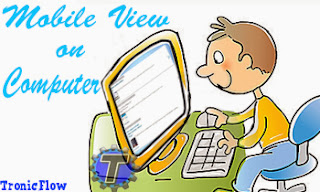







How To Access Blogger Mobile View On Computer >>>>> Download Now
ReplyDelete>>>>> Download Full
How To Access Blogger Mobile View On Computer >>>>> Download LINK
>>>>> Download Now
How To Access Blogger Mobile View On Computer >>>>> Download Full
>>>>> Download LINK PI